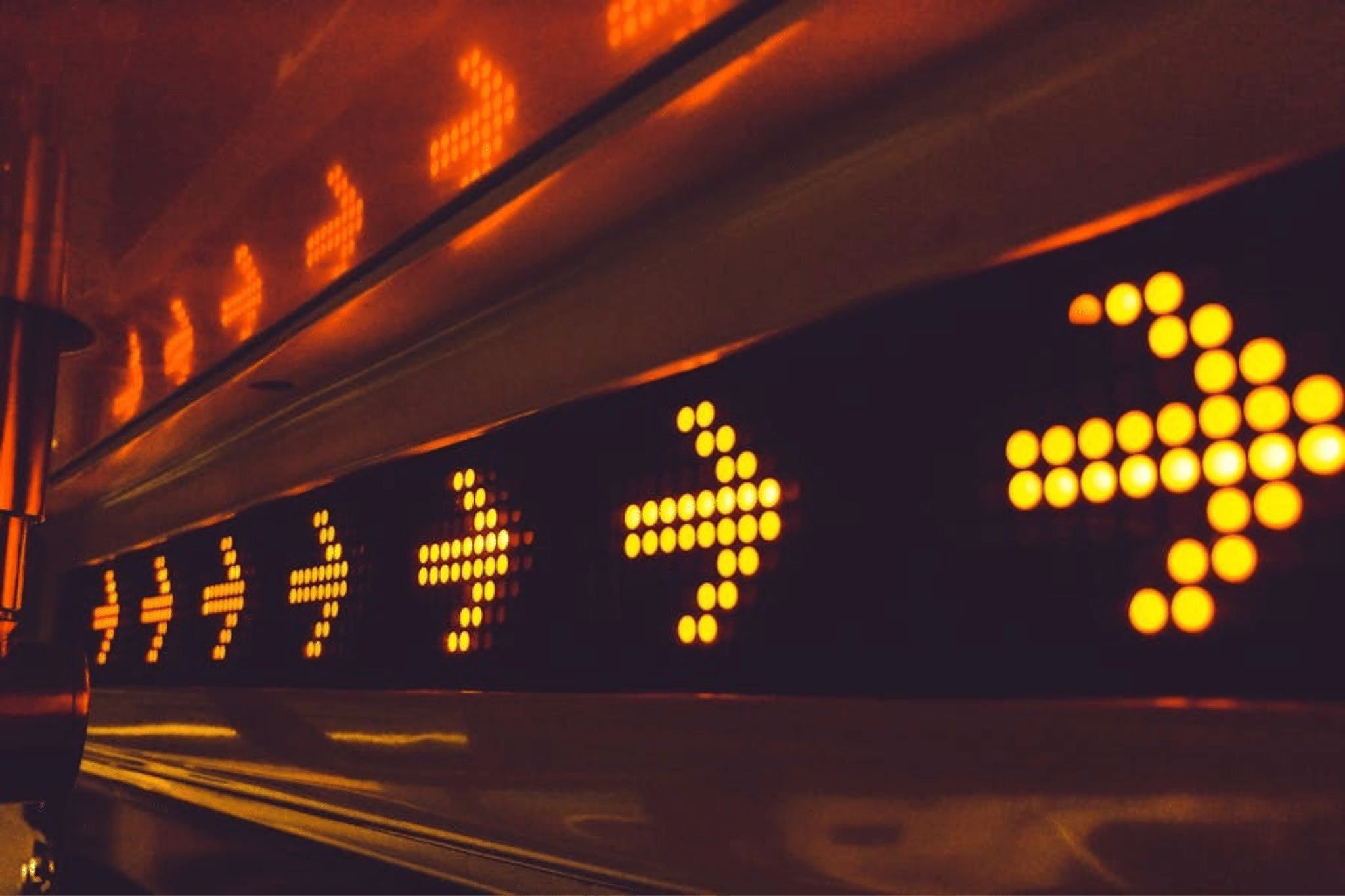Evolving traditional fire alarms to multi-functional emergency communication systems (ECS)
Most fire alarm systems work like this: smoke or gas is detected and triggers three loud beeps to ring across the building. After a pause, three beeps blare again.
But what if your fire alarm system could actually tell people what to do and where to go in an emergency? What if, rather than inspiring panic and fear, your alarm system helped calmly guide people to safety?
That’s exactly what our modern fire safety systems do. Rather than functioning as strictly fire alarms, integrated audio components transform the alarms into a multi-functional Emergency Communication System (ECS). Let’s examine how it works and why this upgrade is worthwhile in any public or commercial space.
From Basic Alarms to Emergency Response
At the very least, we’ve all experienced a fire drill. We know fire alarms beep loudly with blinking lights. But an upgraded Emergency Communication System (ECS) makes warnings much clearer.
ECS includes multi-room speakers for live paging and broadcasting pre-recorded voice messages. When the smoke detectors are triggered, the system can automatically play a pre-recorded voice message, telling people to find the nearest exit immediately. Plus, people are less likely to ignore fire alarms and assume it’s a drill when there’s a human voice informing them what to do.
Monitored Panels = Reliability
What happens if one of the loudspeakers in your system ever fails? A classroom or entire area could miss a critical announcement if the technology goes down.
To ensure this never happens, our speakers are wired, one speaker to the next, to the fire alarm panel. If a speaker disconnects, the panel will report to the central station that there’s trouble with the speaker circuit.
By integrating loudspeakers with your fire alarm panel, monitoring agents are connected directly to your system. It’s not just software sending an email to someone; it works like an alarm going off, communicating with local authorities.
Pre-Recorded Messages: Clarity Under Stress
In an emergency, you don’t want to put anyone in danger by hanging back in the office, speaking into the PA microphone. Instead, your ECS system can let you initiate pre-recorded voice messages over the speaker system with a press of a button.
For example, if there’s a fire or an active shooter at a school, the principal or secretary doesn’t have to gather their thoughts under high stress and make an announcement. Rather, they can press a button and run to shelter, letting the pre-recorded message play throughout the school.
Your principal, CEO, or other leaders can record safety alerts themselves, so a familiar voice reassures staff or students in times of chaos. Rather than grab the microphone and shout “Emergency!” in a panic, the ECS system will play a calm and clearly spoken message that’s pre-paced for clarity, eliminating any confusion.
Messaging Template Ideas for Your ECS
What should your pre-recorded ECS messages say? You can load multiple messages into your fire alarm panel, covering scenarios including fires, bomb threats, active shooters, weather conditions, and sheltering in place. Consider the following ideas.
For A Fire Emergency
“May I have your attention. There is a fire emergency in the building. Please exit by the nearest exit or stairs, and do not use the elevators.”
For an Armed Intruder
“May I have your attention. There is a suspect with a weapon on campus. All individuals should stay in their current location and lock the door. All facilities have been secured. Do not allow building access to anyone without an ID. Please wait for an all-clear notification before moving.”
For a Tornado Warning
“May I have your attention, please. A tornado warning has been issued for our area. Please take immediate action to take cover. Go to a shelter area in the basement or the center of an interior room on the lowest level. Please stay away from corners, windows, doors, and outside walls.”
Live Paging: Critical for Real-Time Adjustments
Let’s say there’s a truly unique scenario on your premises, like a wild animal that found its way into the basement. Most likely, you won’t have a pre-recorded message for that. Your ECS system should still allow your staff or trained personnel to pick up a mic and broadcast situation-specific instructions.
This is especially valuable in high-rise buildings or large campuses. Pre-recorded messages are perfect for most emergencies, but in one-off situations, you need a way to speak to the current circumstances.
Someone can easily pick up the PA microphone, press a button, and tell the building to avoid the basement, shelter in place if in the basement, and await further instructions.
ADA Compliance & Inclusion
To guarantee safety for all, your ECS must be ADA compliant. This means incorporating scrolling message signs for deaf and hard-of-hearing occupants. These text-based versions of audio announcements will initiate simultaneously with your PA system.
Incorporating visual announcements could quite literally save someone’s life. Someone may see a crowd moving or lights flashing, but they need to know the real context to make a safe decision.
For example, people may wrongfully ignore tornado warnings and decide to run outside. Hard-of-hearing individuals shouldn’t simply follow the crowd; they should be able to read the emergency alert and make an informed decision for themselves.
Digital signs can also display arrows, guiding people to the nearest exit. These automated responses can prevent panic from rising and help deliver people back to safety.
Upgrade Your Fire Systems for Emergency Response Today
Are you ready to make your fire alarm panel safer, smarter, and more helpful in an emergency? Partner with Sciens’ fire and life safety experts to design a custom system that works for your facility.
We have locations nationwide – contact us here for more information to get started.